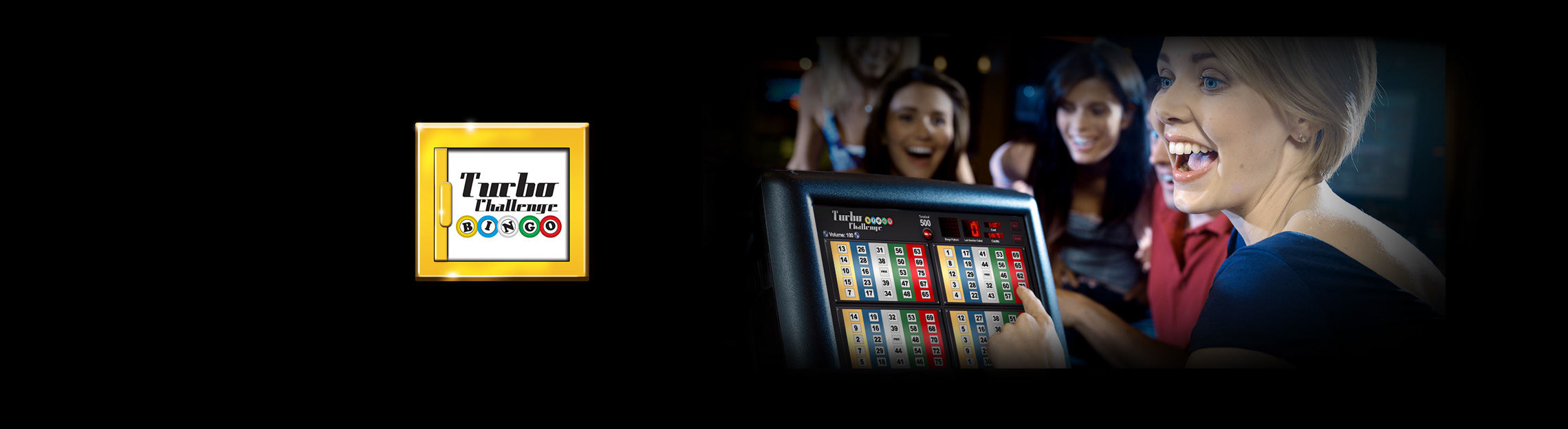
Turbo Challenge
Turbo Challenge Bingo is a fast-paced, shutter board-style bingo game. With an easy-to-play touch screen, it’s a fast and fun way to enjoy all that bingo has to offer.
How To Play
- When the Turbo Challenge Bingo session starts, go to the eBingo terminal main screen, choose the Turbo Challenge button.
- Four shutterboards will display.
- Touch each card to unselect or deactivate it. You can play up to 4 cards, select how many you wish to play.
- Choose the flashing [Buy In] button to purchase the boards.
- Confirm your purchase by selecting [OK] or make a change by selecting the [Cancel] button. The total price of your purchase will be displayed.
- As each number is called, slide the corresponding number on your board(s).
Learn More on Play.Smart. Bingo Rules
Game may not be available at all Charitable Bingo and Gaming Centres and is subject to change without notice.